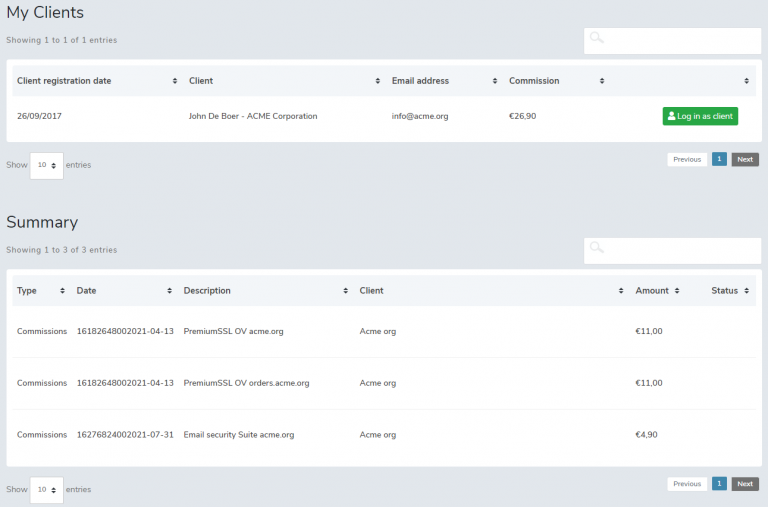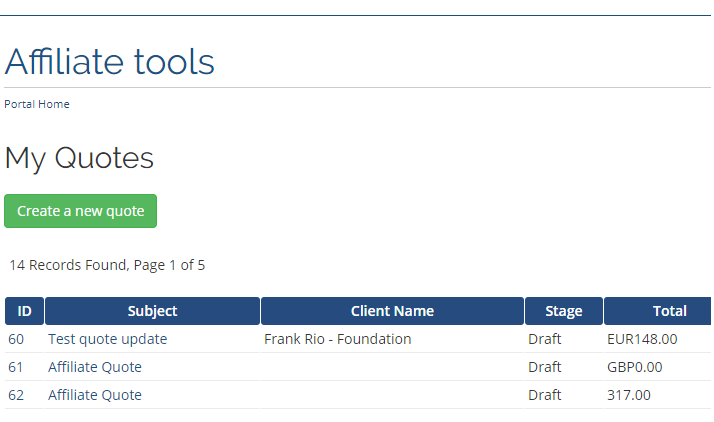whmcs module for affiliate management
Boost your business growth with the best affiliate tool
The rationale for the WHMCS module is to assign each customer an account manager (agent) who can help them with business and technical issues and be their first point of contact.
The agent will earn commissions on the client's orders.
Contact details are displayed directly on the client's dashboard.
How does it work?
This WHMCS module assigns affiliates a totally different role from standard WHMCS behavior: the affiliate becomes the service manager who takes care of the customer and always receives commissions on every purchase.
The module WHMCS associates customers with agents
When an agent is assigned to a client, he will earn commission on all the client’s subsequent orders, regardless of the client having visited the referral link. The module is built on top of the WHMCS affiliate system, so the rules set by the administrator for payments and commission percentages will continue to apply. Clients can access their dedicated agent’s contact details from their WHMCS dashboard to request support on ordering new services.
Tools for agents to boost sales and assist their clients
Agents have access to a dedicated page with a list of the clients they manage and the commissions earned from their sales. A dedicated sub-account is created for each managed customer with privileges limited to the agent: in this the agent can register as a customer and manage orders and services on his or her behalf. Agents can autonomously assign themselves new clients by sending them a link to a dedicated page where they can confirm the association. Clients have the option to revoke their agents access to their WHMCS account at any time, without preventing the agent from earning commission on their orders.
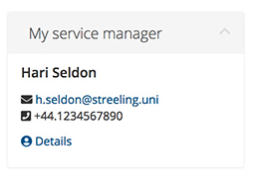
Service Manager
When a client is assigned to a Service Manager, the contact details for the Service Manager are displayed on the client’s control panel, in the My Service Manager panel on the left of the dashboard. The client has always the same account manager assigned and can contact him directly.
My clients
Affiliates will find a list of their managed clients here. For each client they will be able to see how much commissions they are earning, and can use the Log In as Client function for the clients with which they have a Client / Service Manager association (if the Log In as Client function is enabled in the module configuration).
Key features
- Client/Affiliate association
- Agent commission on every client order
- Supports WHMCS V7.4 and later
- Admin tools for assigning agents to clients
- Agent Sign On as Client
Buy now on our shop online