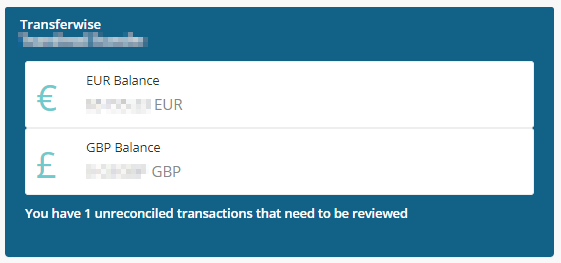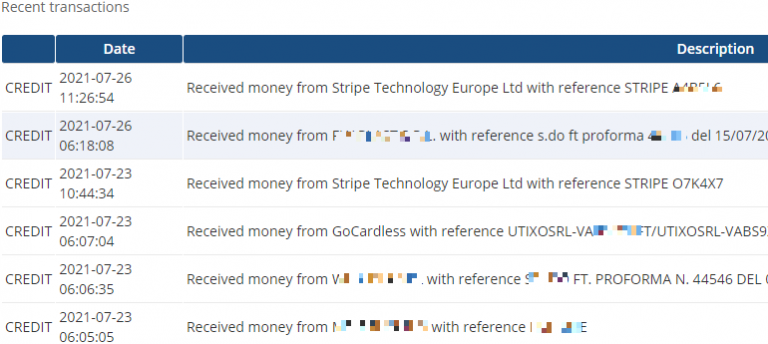WHMCS WISE BANK ACCOUNT MANAGEMENT SOLUTION
This module integrates Wise borderless multi-currency bank account into WHMCS and add automatic payments reconciliation, a task which is mostly done manually at least once every day
This is not a payment gateway module, it is a tool to facilitate reconciliation of bank transfer payments with unpaid WHMCS invoices. Use this module if you have a Wise Borderless account and use it to accept bank transfer payments on WHMCS.
Discover it now in our shop
The module attempts to reconcile incoming transactions on your Wise account with unpaid WHMCS invoices, by looking for an invoice number in the payment reference text. If an invoice number is found in the payment reference and it matches an unpaid WHMCS invoice, the module will mark the invoice as paid, triggering all relevant WHMCS automations.
How does WHMCS Wise module work?
Using a Wise multi-currency bank account and Wise API credentials, the module queries the statement for incoming transactions. Next, it attempts to match the unpaid WHMCS invoices with the invoice number, written in the customer’s payment reference. For WHMCS invoices matching the payment reference, the transaction is registered on WHMCS, marking the invoice as paid and triggering the payment confirmation email for the client.
What is Wise borderless bank account?
It is an online bank account aimed at companies, sole proprietorships and freelancers, who need to conduct business across borders and in multiple currencies, taking advantage of Wise’s low fees.
Cron automatic reconciliation
The reconciliation of payments can either be executed manually from the dashboard or automatically by the WHMCS cron, without the need to setup new Cron jobs. When the Cron option is enabled, the module periodically attempts to reconcile new incoming payments.
Account balance and transactions history
The form’s admin dashboard shows recent balances and transactions for all currencies enabled on the linked borderless account, so you can always track incoming payments. To assist you in handling payments for your WHMCS products and services, the dashboard includes a list of payments that need your attention. So you can check and resolve failed reconciliation attempts in a timely manner.
Custom reconciliation rules
When using the default settings, the form recognizes the formats #1234 in the transaction payment reference as invoice numbers and attempts to reconcile the payment for the corresponding WHMCS invoice. To ensure that the rules for extracting the invoice number from the payment reference meet your specific requirements, you can override the default rule with your own, using regular experience.
Key Features
- Multi-currency support.
- Recent transactions graphs and list.
- WHMCS dashboard widget for quick monitoring of balances and transactions.
- Supports WHMCS V7.4 and later.
- Custom Regex rules for parsing payment reference.
- Logging to activity log for debugging.
- Requires a Wise Borderless bank account with API credentials.
- Customization for other billing systems can be developed.
Buy now on our shop online